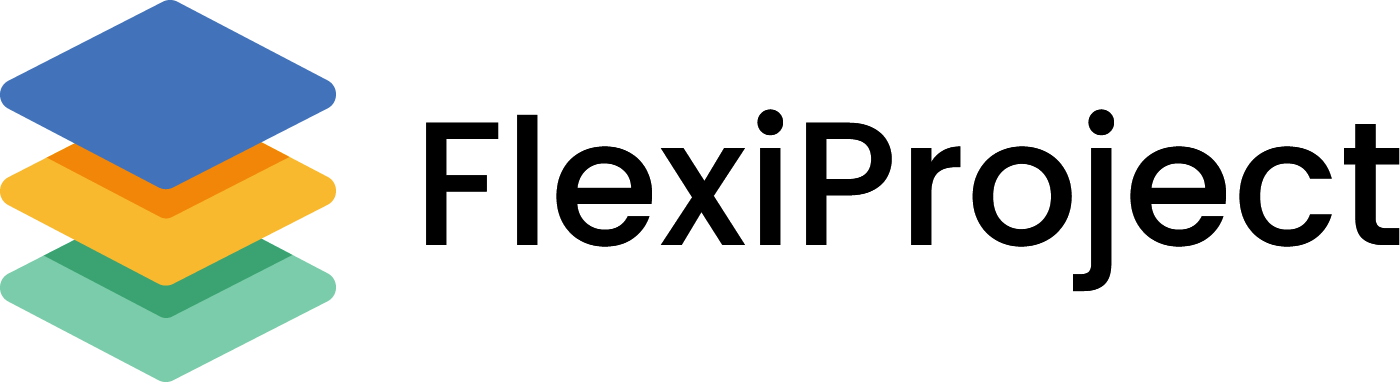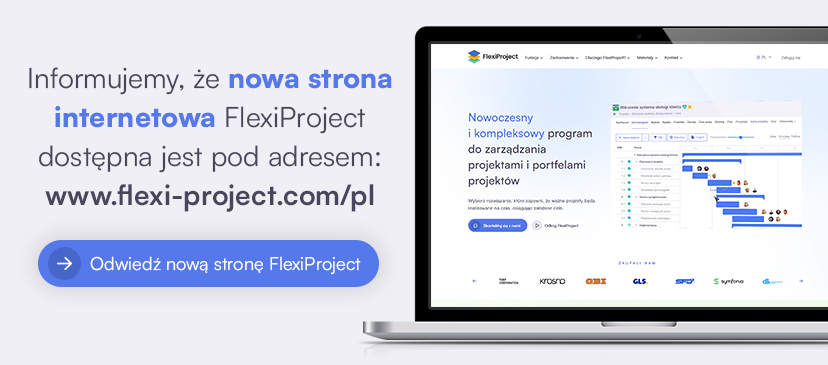FlexiProject release 2022.11
This is the 4th edition of FlexiProject this year. We are glad that once again we can provide new functionalities that will help you in your daily work. Check out what our application has gained this time.
1. Sign in with a Microsoft account
With the new version, logging in to our application will be possible through a Microsoft account. If you have the same email linked to your Microsoft account and FlexiProject account, you will be able to use the “Log in using your Microsoft account” button on the login screen. After clicking the button, the Microsoft account login window will appear. If you are logged in to your Microsoft account in your browser, just click the button and the application will automatically log you into your FlexiProject account.

2. Sign in with a Google account
Similarly to the Microsoft account, users who use Google tools in their daily work will be able to log in using the “Log in with Google” button. The whole process is the same as in the case of a Microsoft account.

3. Symultanious work on the schedule
Until now, when two people worked on the same schedule, the other person’s shifts were not visible for them, and the logged-in person was not aware that someone else was working on the schedule at the same time. In the latest version, just like in Microsoft or Google tools, people who will be on the project schedule tab at the same time will be displayed above the schedule. These people will be shown in the form of avatars, and when you hover the cursor over the avatar, the name and surname of the user will be displayed. When someone makes a change, other users will see a notification that a person has made the change. In addition to the message, a button will appear that allows you to load the changes.
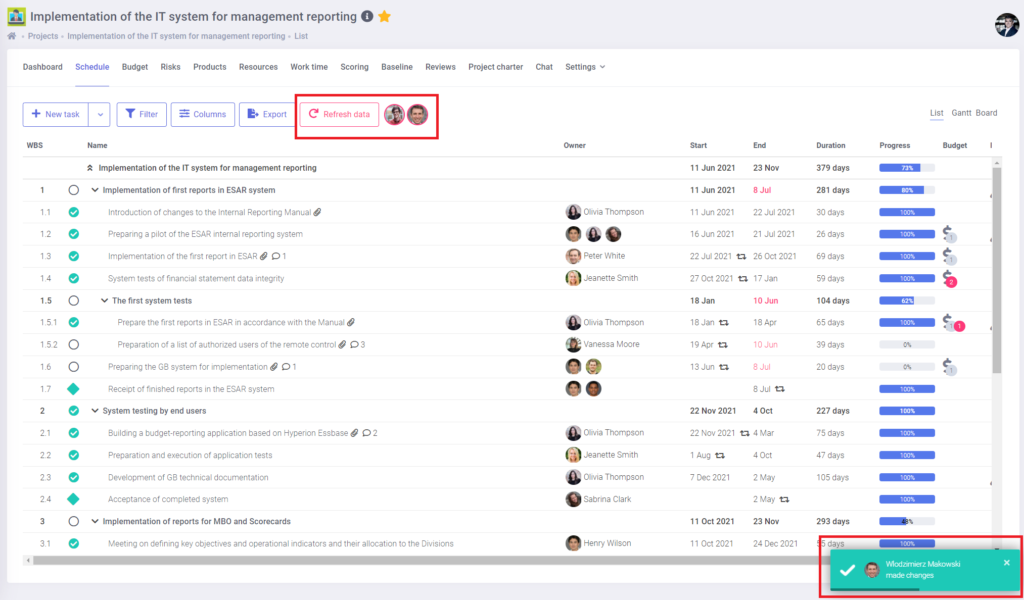
4. Chat in the project
A new tab “Chat” has been added to the project, allowing communication to all people who have access to the project. If new messages appear on the “Chat” tab while the user is away, the user will see an icon next to the tab indicating the number of new, unread messages. In the chat, we can write symultaniously and see the messages of other users in real time, just like in other applications. In the chat window, we can also mention other users via the “@” sign, then they will receive an e-mail notification.
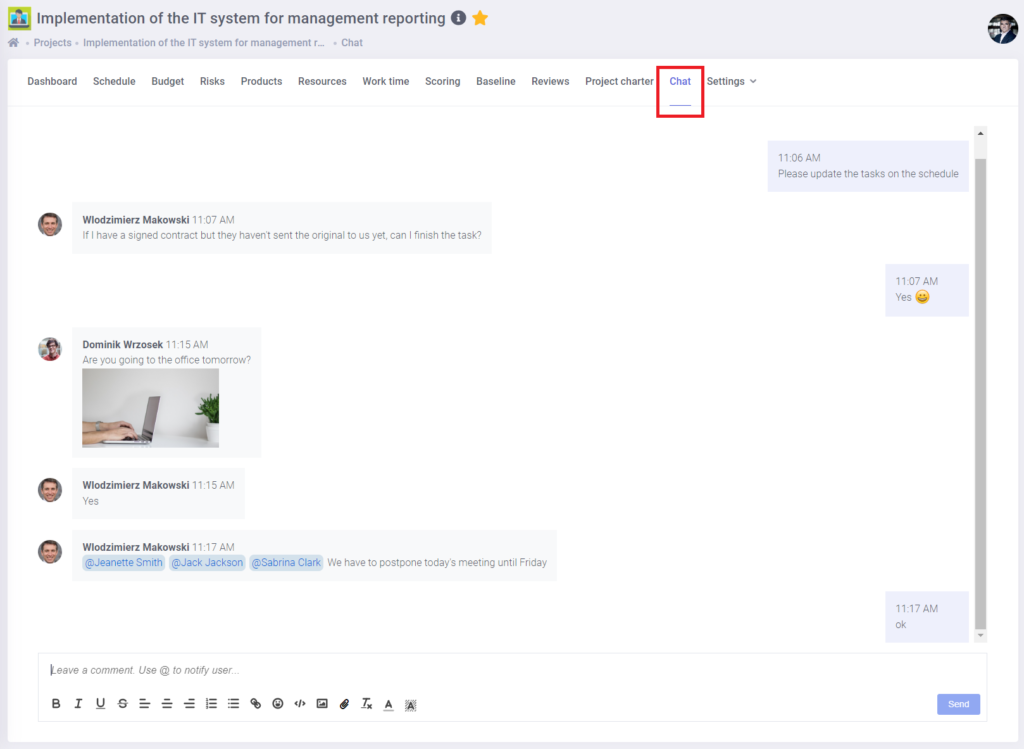
5. Comments window
The window for adding comments in tasks and milestones has been expanded with auto-swap links. Thanks to this, after pasting the address, it will be automatically converted into a link. Additionally, you will be able to paste an image into the comment window using the ctrl + v keyboard shortcut. Images posted in the comments, after clicking on it, will be opened in full size, in a new tab. Additionally, in the new version there is an option to edit your previously added comments. To edit a comment, hover over it, three dots will appear in the upper right corner, after clicking on it, the “Edit” option will be visible.

6. Filtering by own columns on the schedule
If you use your own columns in the schedule, which are drop-down lists, then with our new release, you will be able to filter the schedules in the project by the values of these columns. The option will be available at the end of the filtering field under the “More” button.
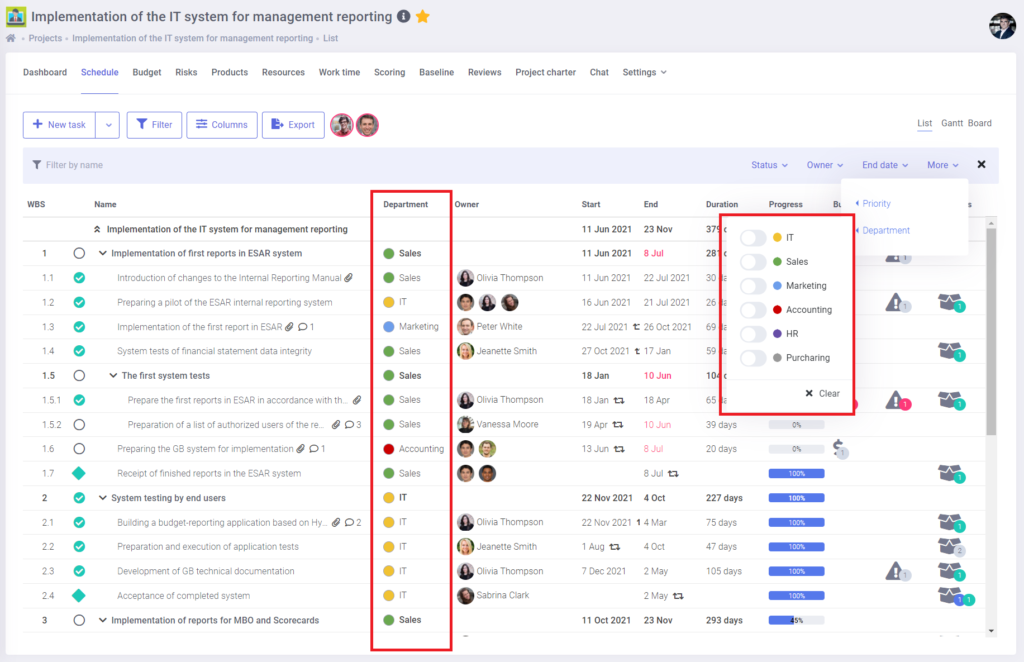
7. E-mails in the event of the predecessors’ performance
In the e-mail settings of each user, a new option has appeared – to receive e-mail notifications when all predecessors have been completed. If you have this option turned on and you own tasks that depend on other tasks, and the last predecessor is executed, the FlexiProject system will send you a message that you can start your work.

8. Extending reports with project roles, allocation and working time
Once again, we expanded the reports. This time, in project reports, we can display all project roles that exist in the organization. Reports for tasks have been extended with information about the allocation and working time for individual elements.
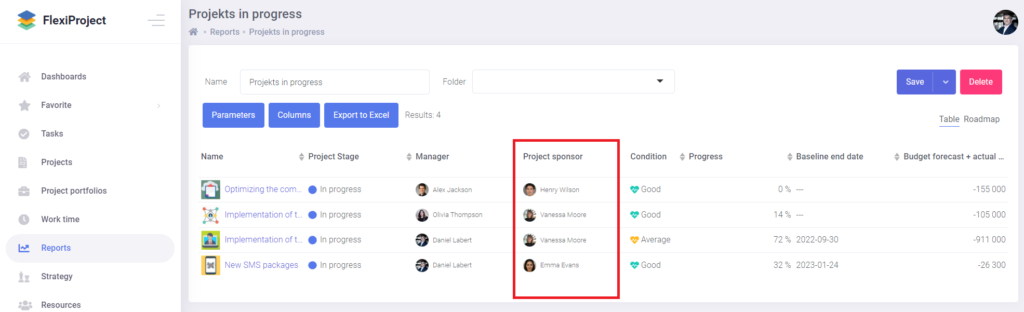
9. Filtering reviews by name and status
A small change that will surely help you quickly find the review you are interested in, and above all hide the reviews that are already closed.

10. Link to the project in the strategy
In the details of the strategic goal, projects that are related to this goal have been linked. Thanks to this, it will now be possible to go directly to a given project from the Strategy tab.

We hope that the list of the above changes will improve your work with our application. As always, we encourage you to contact us and share your feelings, as well as send further suggestions for improvements in the system. Thanks to that we can develop our application, so it can become more and more intuitive, and working with it may become more pleasant.
Team FlexiProject