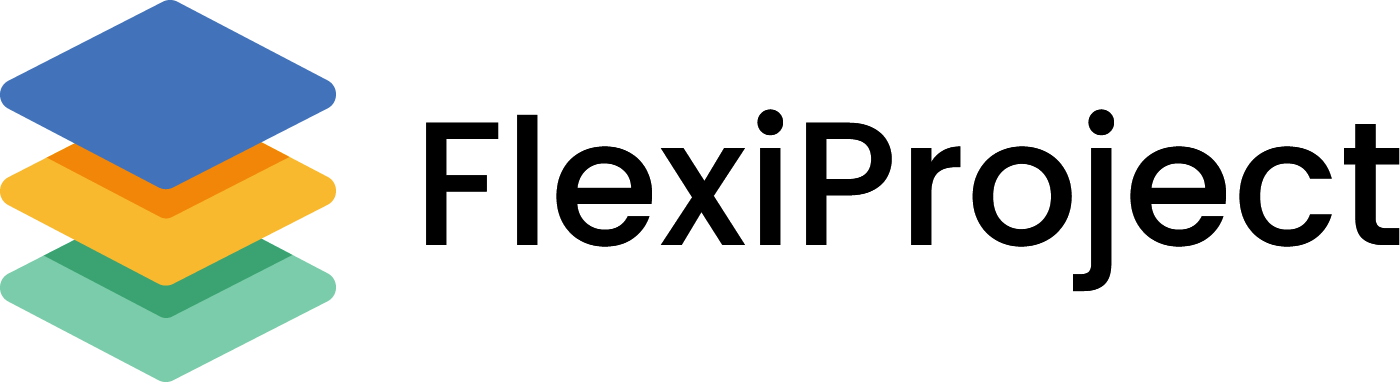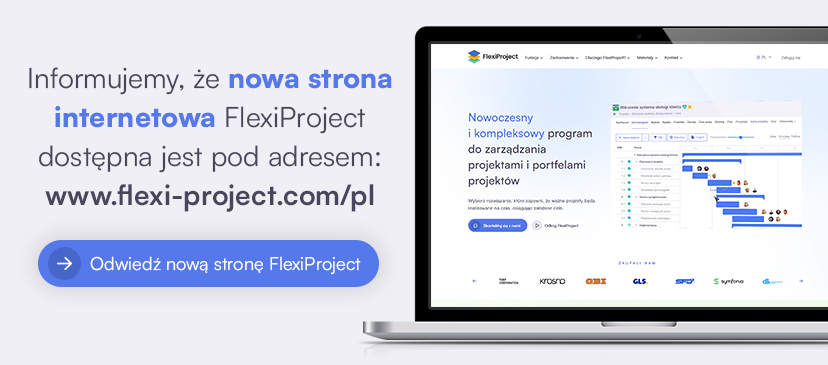FlexiProject release 01.2022
New year – new FlexiProject. With the beginning of the year, we want to present you the next release of new FlexiProject functionalities. Check out what’s new and interesting in our project management application.
Tasks tab

A new “Tasks” tab has appeared in the main menu, which will display all tasks assigned to the logged user. By default, the list will show tasks and milestones that have not been completed. Using filtering, we will also be able to return to elements that have already been completed. The Tasks tab also allows you to see the details of the elements without entering the projects, so that users can easily switch between their tasks on different projects.
Free licenses for users
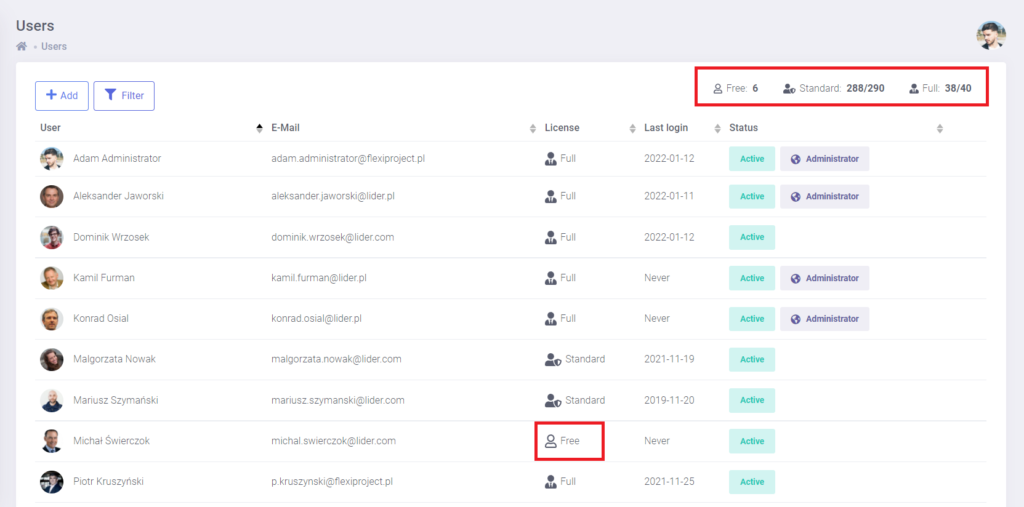
In the newest edition, we introduced free licenses, thanks to which we will be able to add any number of users to the system without the need to buy a license. However, the rights of such a user will be limited. He will be able to view his tasks and change the status of the elements assigned to him. The ability to change the license will only be possible for the administrator in the “Users” tab. In addition, the tab also contains information about the current schedule and the use of licenses for the entire organization.
System administrators
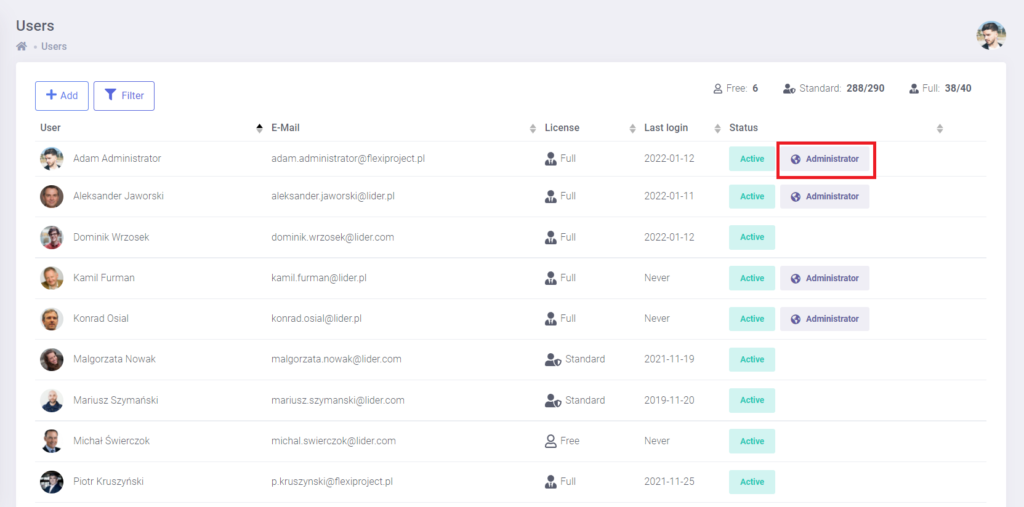
As part of the license extension, the role of the system administrator has been defined. All users with access to system settings assumed the role of administrators. The new role will allow you to find users with full rights to the application faster.
Cloning projects

There is a new option to clone the project in the project settings. In this way, we will be able to quickly create a new project based on an existing one. During cloning, all elements will be copied: schedules, budgets, risks, products (without transferring their statuses and comments).
Save projects as design templates

Next to the option to clone projects, you will also see the option to save the finished project as a template. Thanks to this functionality, we will be able to transfer all elements: schedules, budgets, risks and products to the template along with their content. What’s more, calendar days will automatically convert into working days used in project templates.
JIRA Integration

Along with the new version, it is also possible to integrate FlexiProject projects with JIRA projects. In order to be able to integrate with the JIRA tool, the Administrator should first enable this option in the system settings and provide the server address, email address and generated key. Detailed configuration information is available at: https://flexiproject.pl/jira.
After correct configuration, on each of the projects there will be an option to integrate with the indicated JIRA project by entering a key.
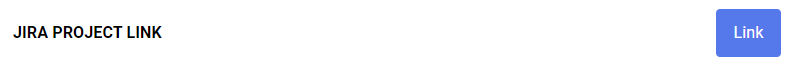
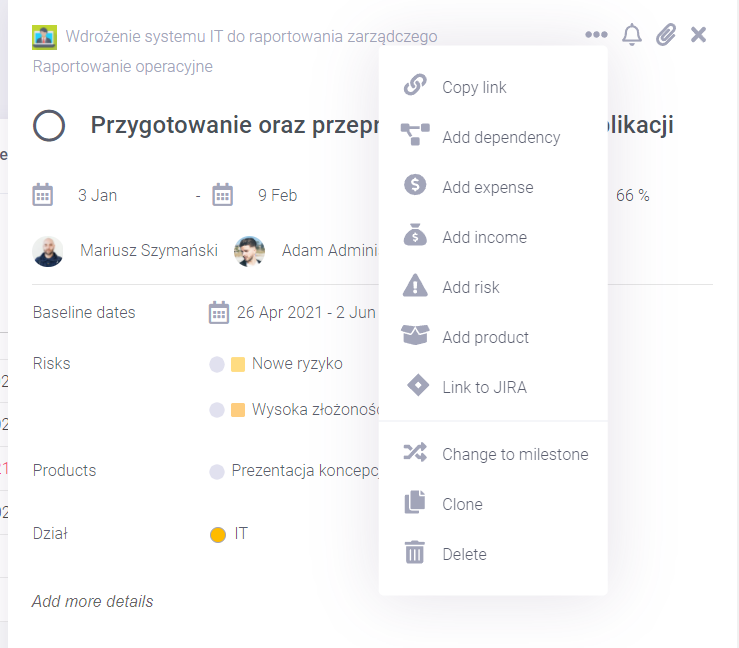
After integrating the projects – we will be able to combine appropriate schedule elements with individual elements of JIRA projects. The names and links to connected elements will be visible from the task details level. In addition, it will be possible to easily switch to the JIRA project using the icon behind the project name. In the list view, there is also a JIRA column, thanks to which we will be able to see which tasks are related to JIRA and after hovering over the icon we will get detailed information.
Editable project stages
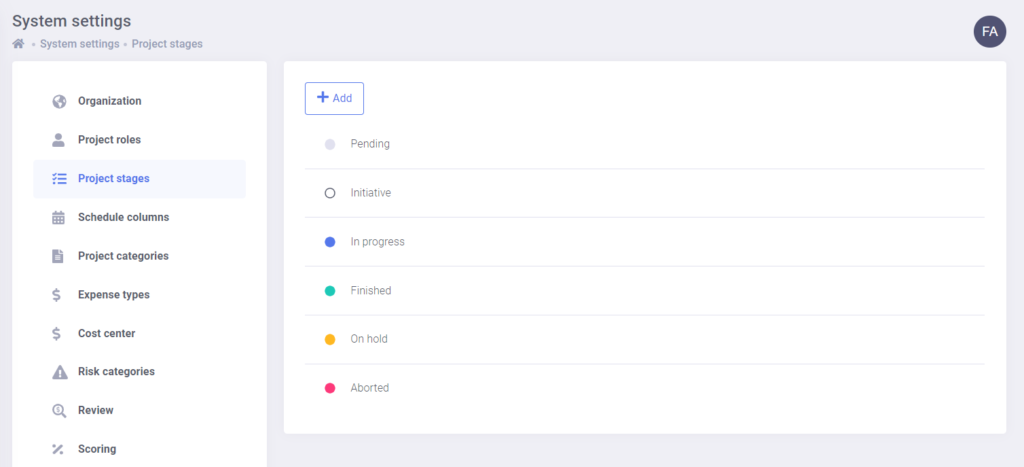
With the new release, each organization will be able to create its own project status. The option will be available in the system settings and will be able to be changed by administrators. The current stages have been migrated to the system settings, but will be editable. It will also be possible to use any created project stages when filtering the list of projects, portfolios or creating reports. We will also be able to include the design stage option on the schedule in the portfolio.
Disabling Scoring

In the system settings, each of the administrators of the FlexiProject application will be able to disable the Scoring functionality. Disabling this functionality does not cause data loss, but only hides it in the system. You can turn the functionality back on at any time.
Disabling Reviews

The new release includes an option to disable the review functionality in the entire application. As in the case of Scoring, disabling the functionality does not cause data loss, but only hide it in the system. You can re-enable the Reviews functionality at any time.
Export to Excel
In the Reports tab, the export to Excel has been improved with columns that were actually visible on the screen. Additionally, when exporting data from the schedule to Excel, we will see our own columns that we have added to the project.
Watching tasks
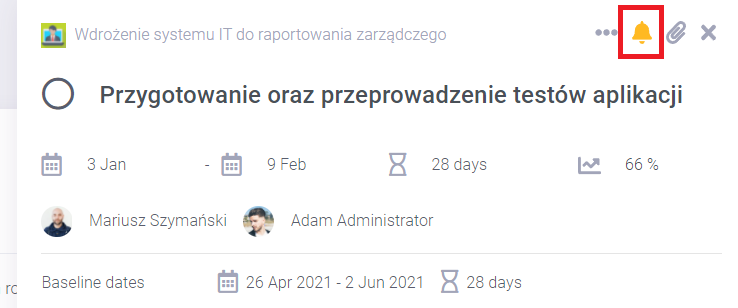
Another new feature is task observation. By clicking on the bell, we will receive e-mail notifications every time someone changes a given item on the task. At any time, we can disable the sending of e-mails in the notifications tab in the user’s profile.
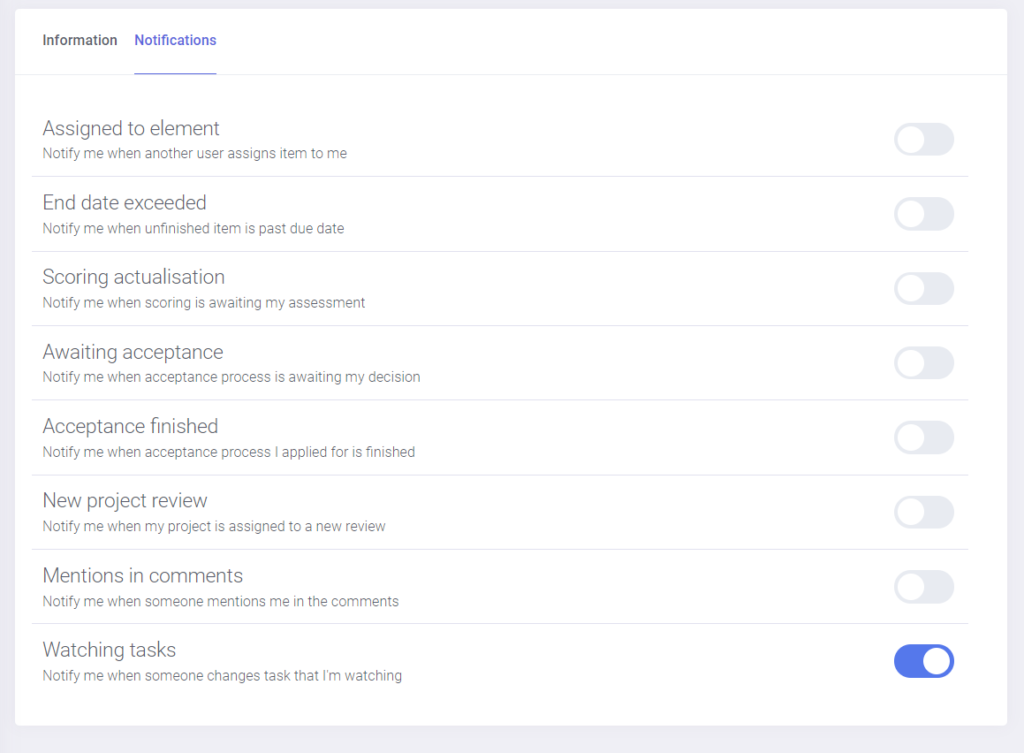
We hope that the new functionalities will significantly help you in your daily work. It reflects your needs that you reported to us. Thank you for all your comments, and requests. Thanks to that we can constantly develop and improve our FlexiProject management system.