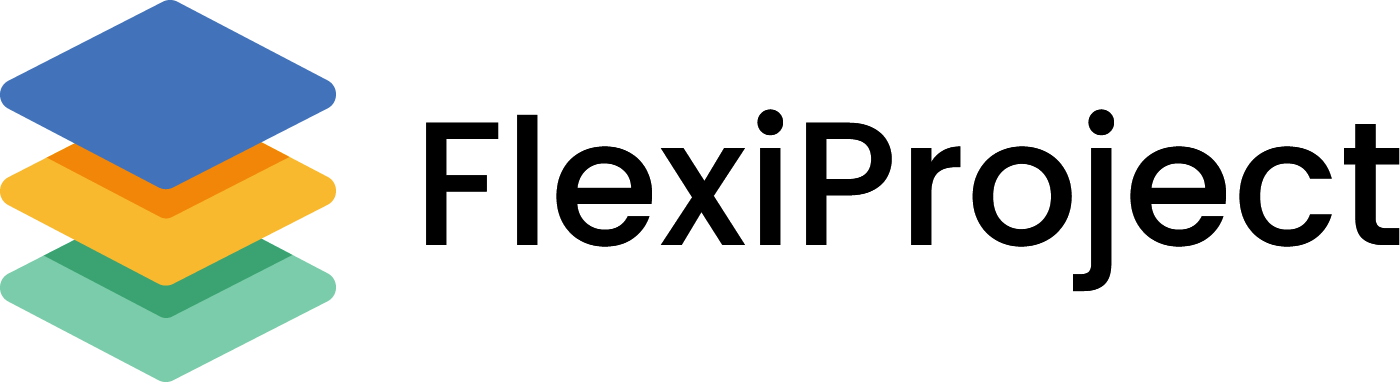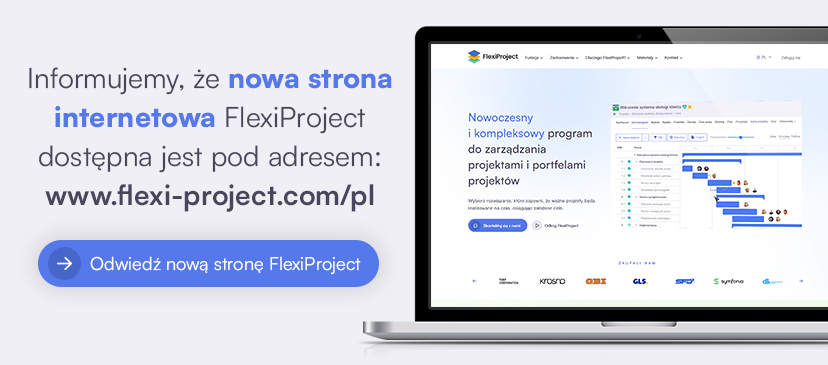FlexiProject – release 2022.09
We are happy to once again show off to you the new functionalities that the FlexiProject system has gained. This is the 16th update of our application. This time you will find the following features and changes:
1. Time reporting
Users with standard and full licenses will gain the ability to report working time. Please note that the functionality is only available if the Working Time module is enabled in the system settings. Working time reporting is possible from both the schedule and the user’s task list, so the user does not need to go elsewhere in the system to report working time. Just go to “more options” on the task panel and select “Record working time.”
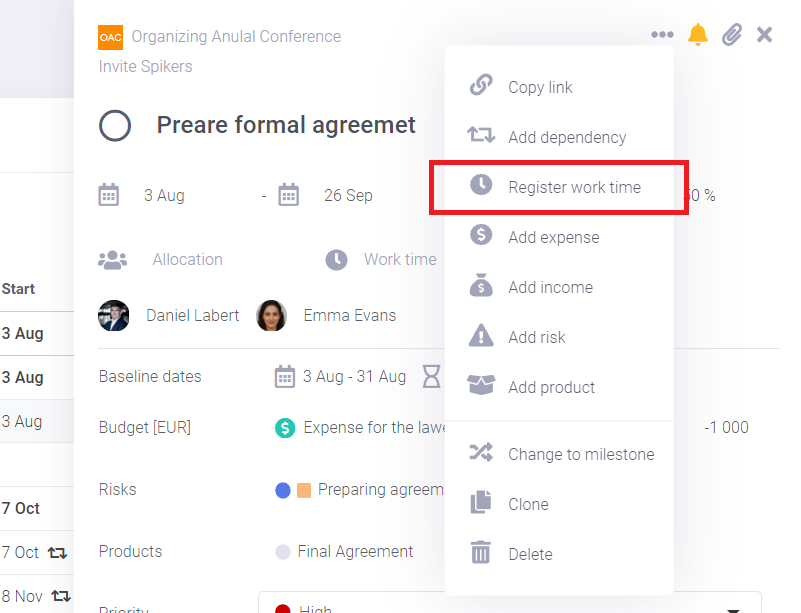
Once clicked, a window will appear with fields for defining the time and date you want to record. Optionally, you can enter a comment, indicating what exactly you worked on.
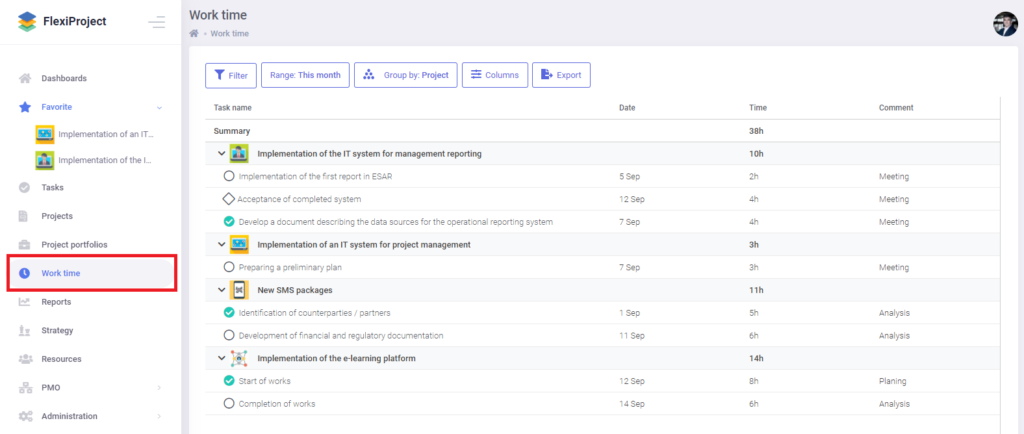
Any user with a standard license and a full license can see a full list of records in the global “Working Time” tab available in the menu on the left. From this level, you can see a monthly summary of all our working time.
In connection with the new functionality, the “Working Time” tab also appears in the project, so that from the project level you can view the history of the reported working time of individual project team members. Each task will also show how much total time has been reported by different people for that task. On the schedule, in the list view, the Working Time column will show information not only about the working time for individual tasks, but also the total for the entire project.
2. Kanban
The schedule on the project has gained a Kanban board view. From now on, tasks and milestones are visible in the form of cards divided into columns. Depending on the grouping by status, owners, end date and the fields used on the schedule type drop-down list, the Kanban board will take on the division into the desired columns. The board is fully interactive, so that by moving the cards between the corresponding columns, we change their properties. From the board, we can also add new tasks and manage already created ones. When you click on a name, the same details window will appear as for the list and Gantt chart.
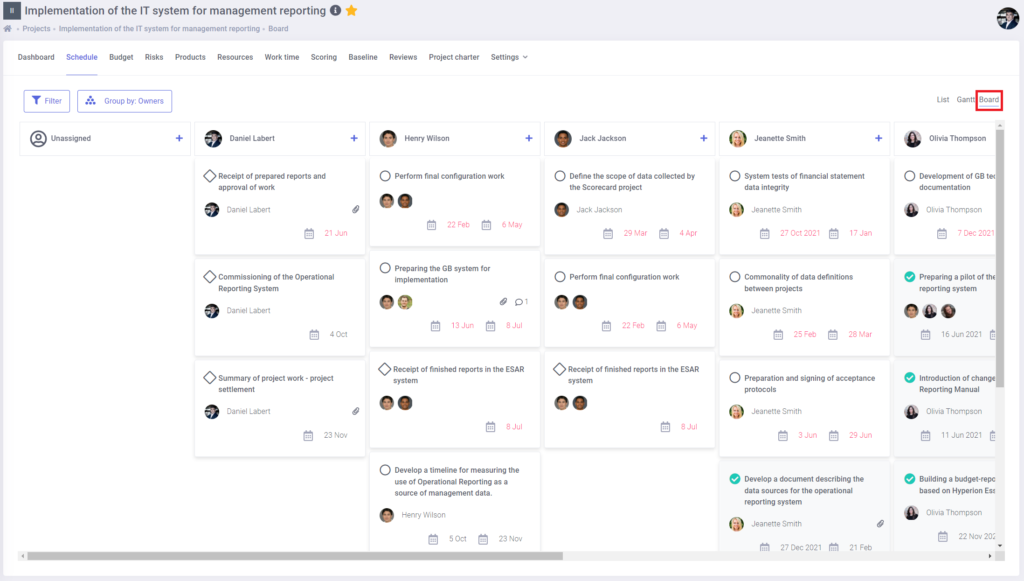
3. Remembering settings in cookies
We have improved and expanded the remembering of settings for individual screens, which will allow you to use the application more pleasantly. Despite switching between projects or tabs within a project, FlexiProject will now remember your individual settings for column order, column width, collapsing or expanding individual elements, or filtering. If you change the view on the schedule from list to timeline and vice versa, it will also remember the position among the elements on the schedule, so you won’t always return to the beginning of the list.
4. Collapsing and expanding schedule items
For the list view and timeline on the schedule, a button has been added in front of the project name, with which you can collapse or expand the entire schedule with one click. The functionality makes it easier to work on very extensive schedules.
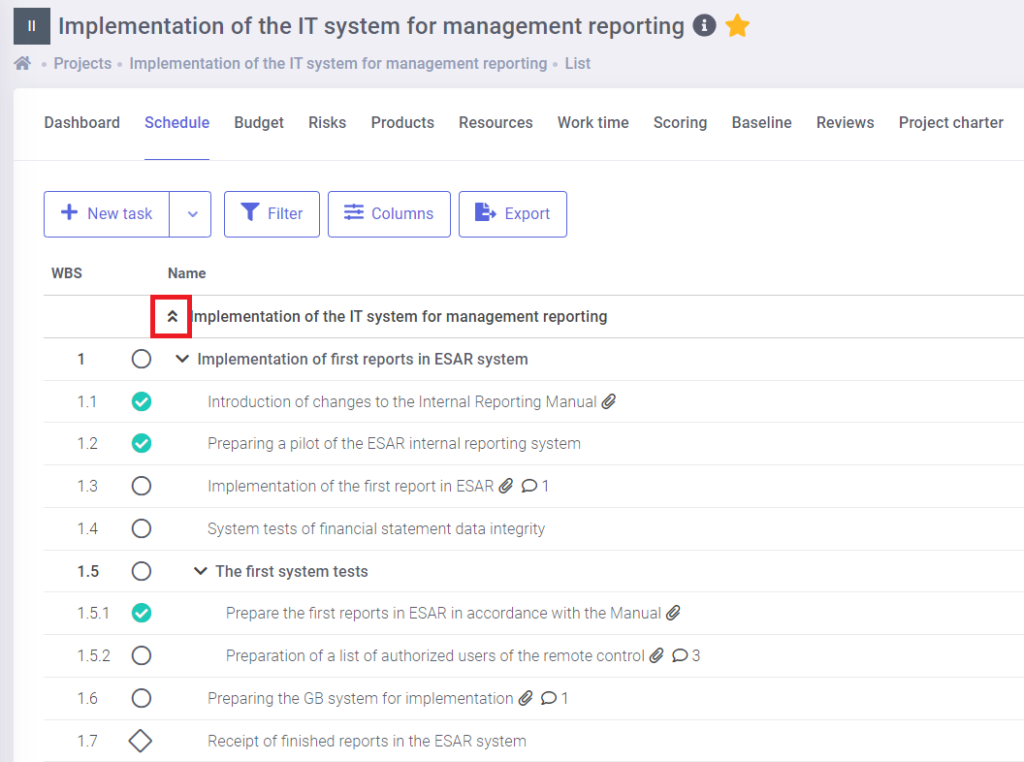
5. Copying tasks with subtasks
There is a new functionality in the project schedule that allows cloning tasks together with subtasks. When you click on a bulk task, you will be able to choose whether you want to copy only that task or copy it together with subtasks.
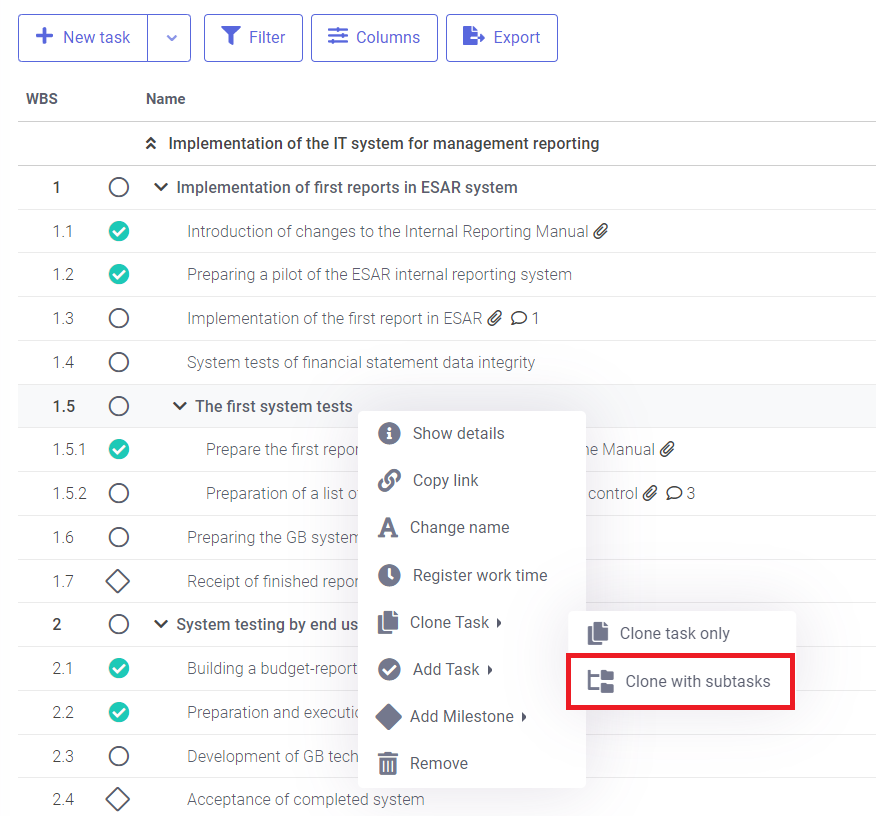
6. Copying task values to a created subtask
When creating the first subtask, properties such as owners, dates and relationships will be copied from the parent task to the subtask. This way, when adding the first subtask, we will not lose the above information.
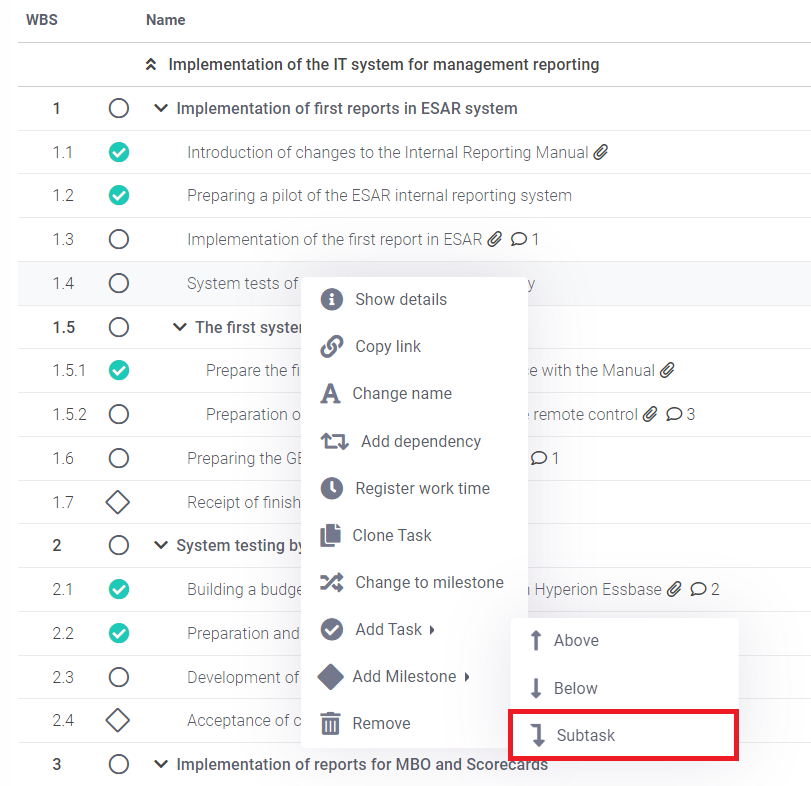
7. Relationship icon
The list view on the schedule has gained a new icon that allows you to quickly see which tasks have relationships. The icon is visible next to the start date for tasks and next to the end date for milestones. When you hover over the icon, you’ll see what elements of the schedule the task or milestone is related to.
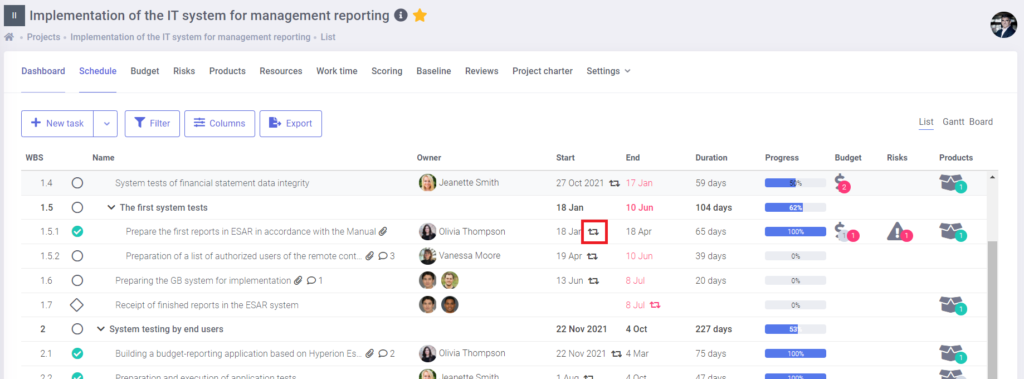
8. Individual tasks
In the “Tasks” tab for users with standard and full license, an option to add own tasks not assigned to projects has appeared. With this functionality, we can have all our tasks, both project and operational, in one list. Individual tasks work similarly to those from the schedule, among other things, you can define completion dates for them and add attachments. What distinguishes them is that they do not have the ability to assign other users.
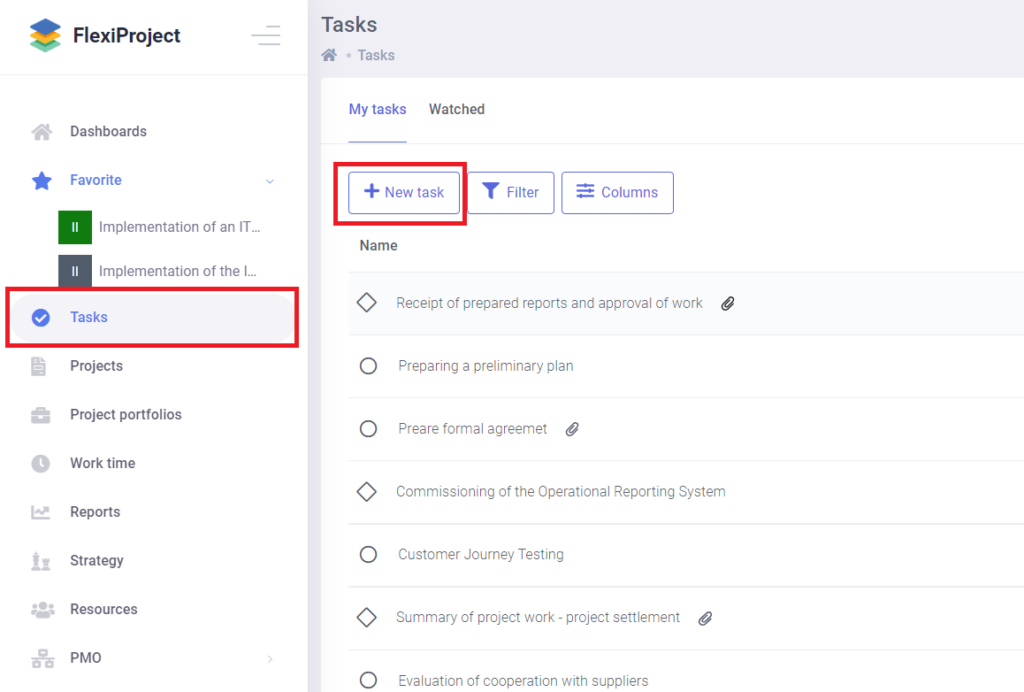
9. Watching tasks
All watched tasks (i.e. those for which we clicked the bell)
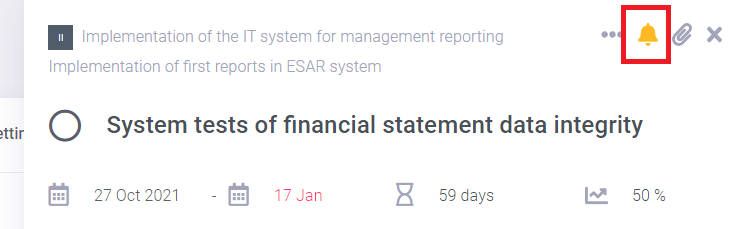
we can now view in the Watch Tasks tab. The list is sorted by the date of the last change, so you can observe the latest changes in each task. After clicking on the name, a window with details will appear, and in the history tab we can find information on what exactly was changed in the task and by whom.
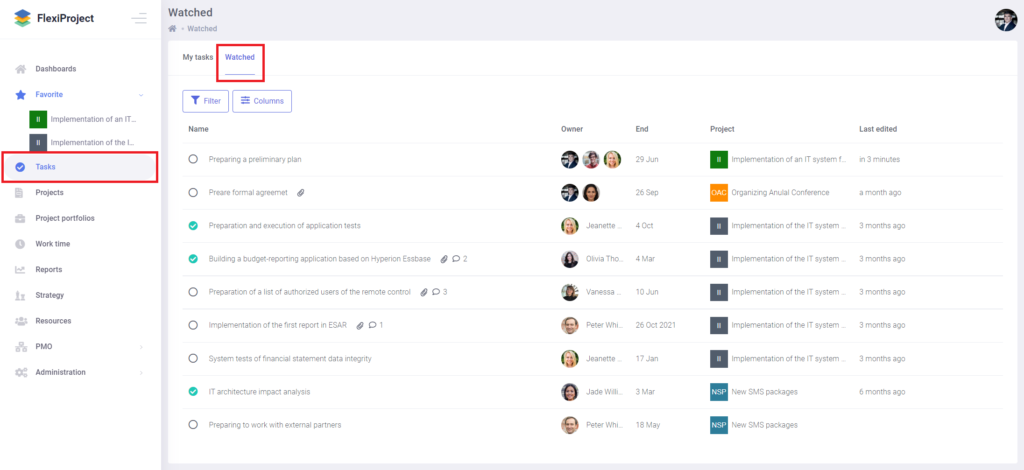
10. Displaying decimal places in the budget
In the system settings, the currency settings and how expenses are displayed have been moved to the Budget tab. In addition, the ability to define for the organization the number of decimals displayed on the budget in different places in the system has been added.
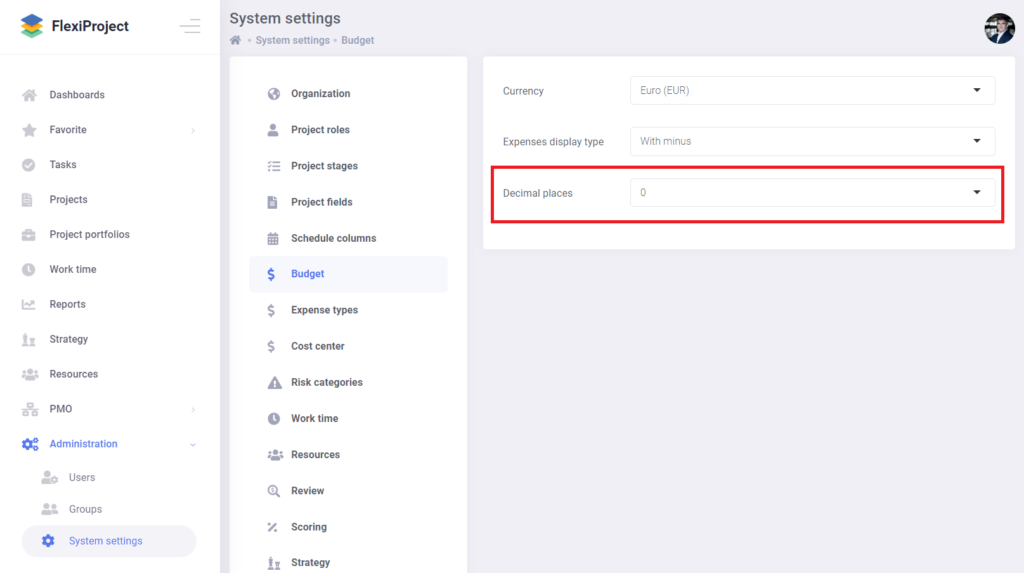
11. Opening attachments in a new tab
Previously, in order to see any attachments added to our application, you had to download them beforehand. In the new version, this will not be necessary. Attachments with extensions such as .pdf, .jpg, .png, .txt, among others, will open in a new browser tab.
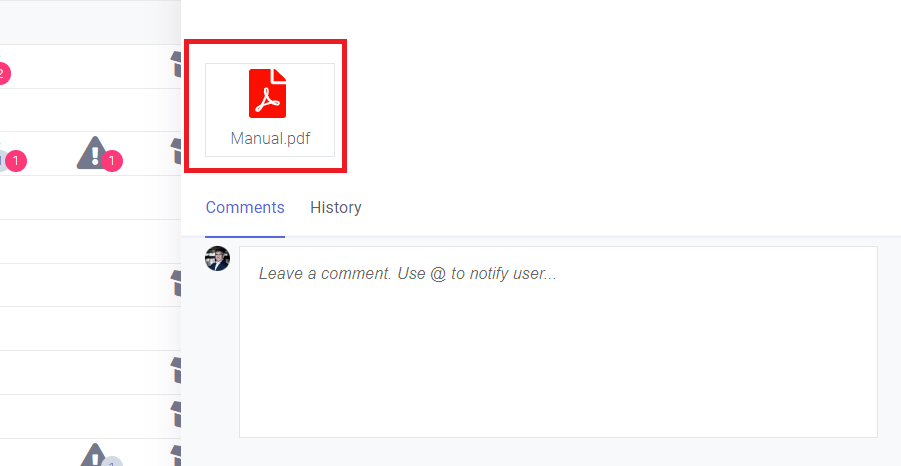
We hope that the new functionalities will make working with FlexiProject even more intuitive and enjoyable, which will translate into better implementation of your projects. We are happy to continue to improve and develop our system, and your ideas are the foundation for future releases. We encourage you to contact us and share your feelings and send further suggestions for improvements to the system.
The FlexiProject Team