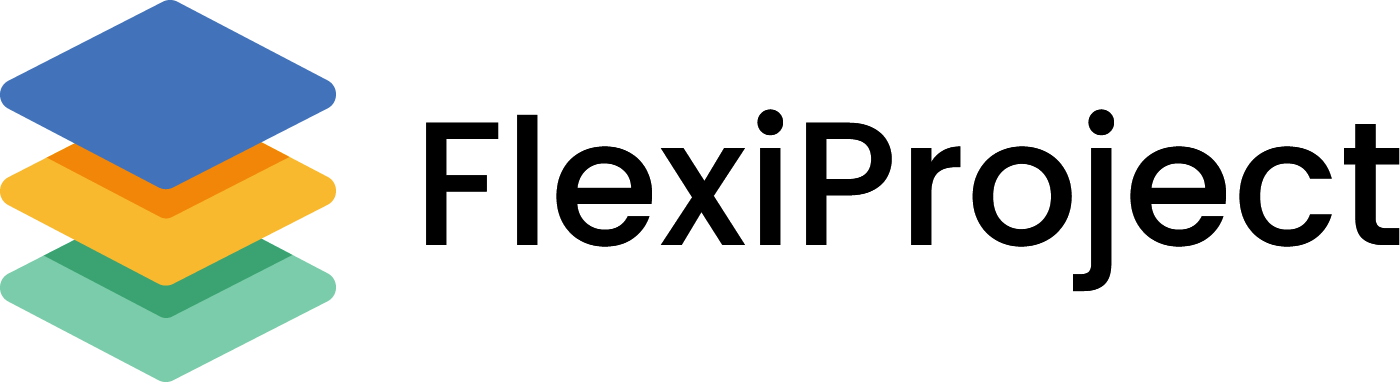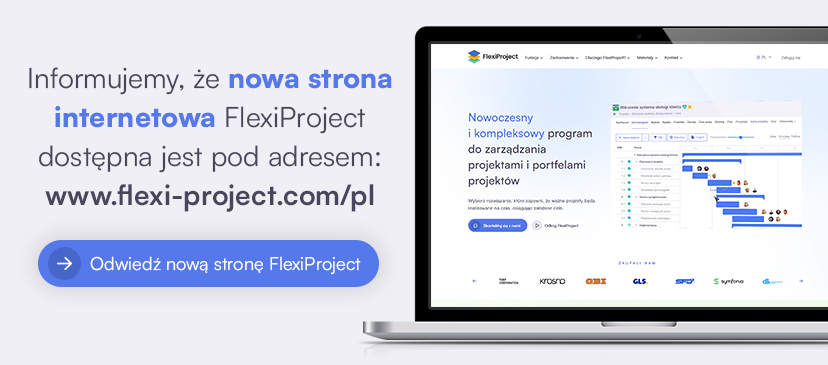FlexiProject – release 2022.05
Once again, we are pleased to announce the new release of FlexiProject. The new functionalities that will appear with the update will extend our program for managing projects and project portfolios with new possibilities that we hope will help you in your daily work.
1. Resources
The redesign of the Resources module is a significant part of the latest release. The new functionality will allow administrators to add non-working days for the entire organization, as well as modify the availability of individual users in the organization. Another significant change is the default availability of Resources: from Monday to Friday, 8 hours daily. Before, the availability of resources was being typed manually, which was time-consuming and posed a problem. From the Resources tab, you will be able to track the workload of individual employees and verify the projects from which this workload results. In the system settings, you can easily disable the Resource module if your organization decides that you do not want to use this functionality.
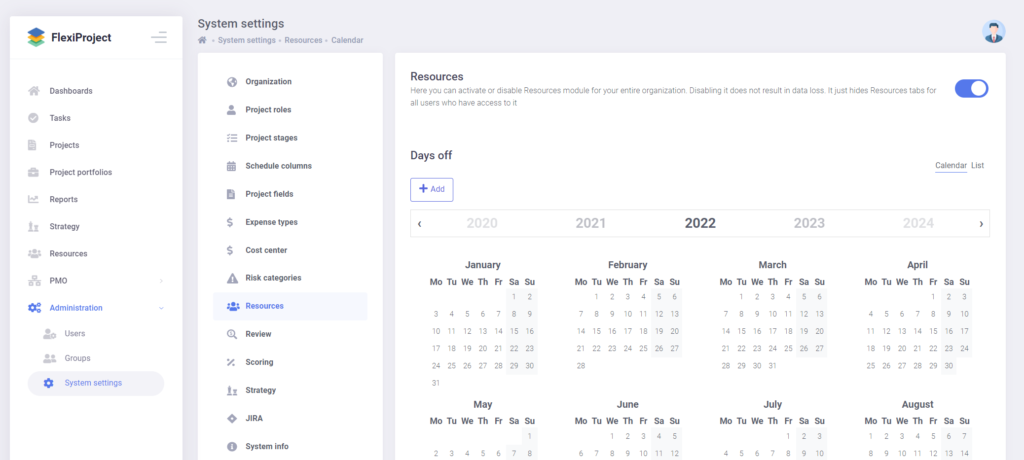
2. Resources in the project and allocation
Due to the redesign of the Resource functionality, the mechanism of the project has also changed. From now on, resources will be linked to the schedule, so changing the dates of a task will result in a reallocation of the user assigned to the task. For this reason, a new field has appeared on the schedule – allocation. Thanks to it, you can define how many hours a given resource is needed to complete the task. A summary of the project schedule and workload for individual users will be available on the Gantt chart. In the “Resources” tab, we will see to which tasks and in what number of hours individual project participants are assigned.
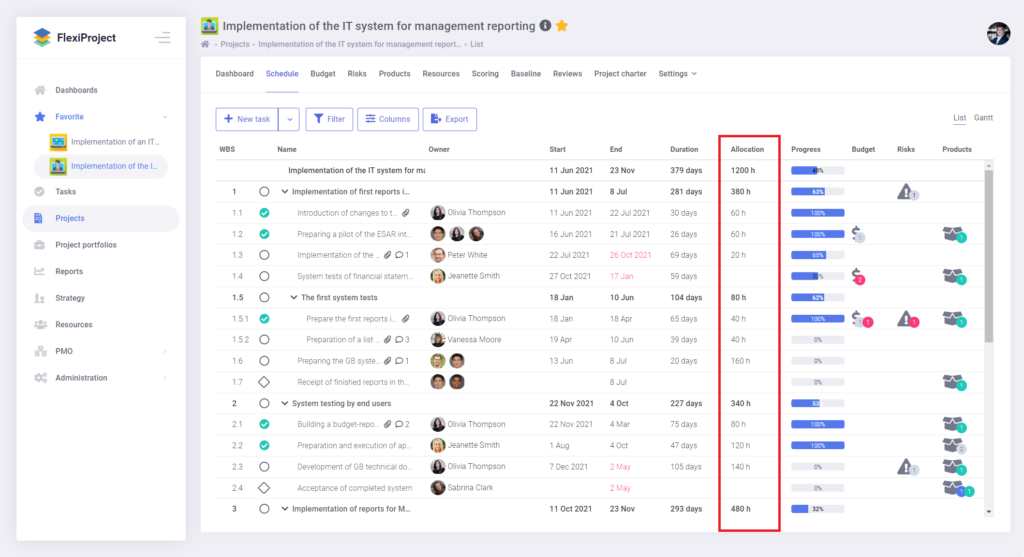
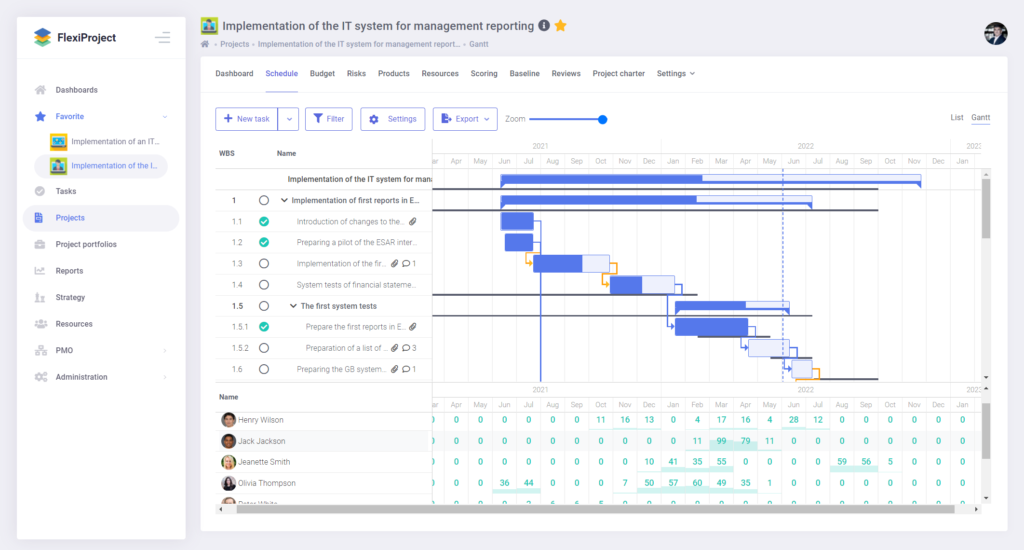
3. Project fields
The existing Project Categories have been expanded and transformed into the functionality of project fields, thanks to which any properties (numeric, text, calendar, drop-down lists, and multiple-choice lists) can be assigned to the project. The fields are available to be filled in the project settings. With project fields, you can report and also display them in project portfolios.
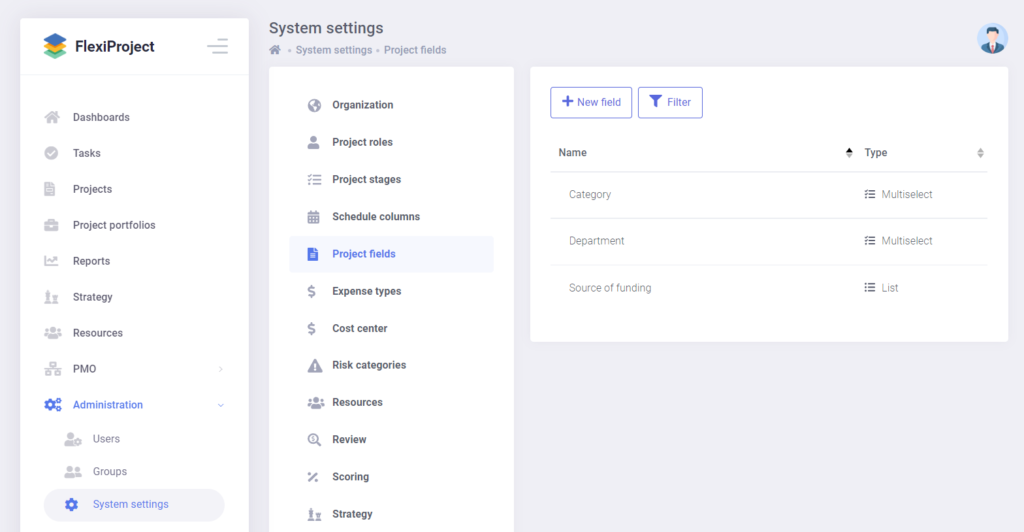
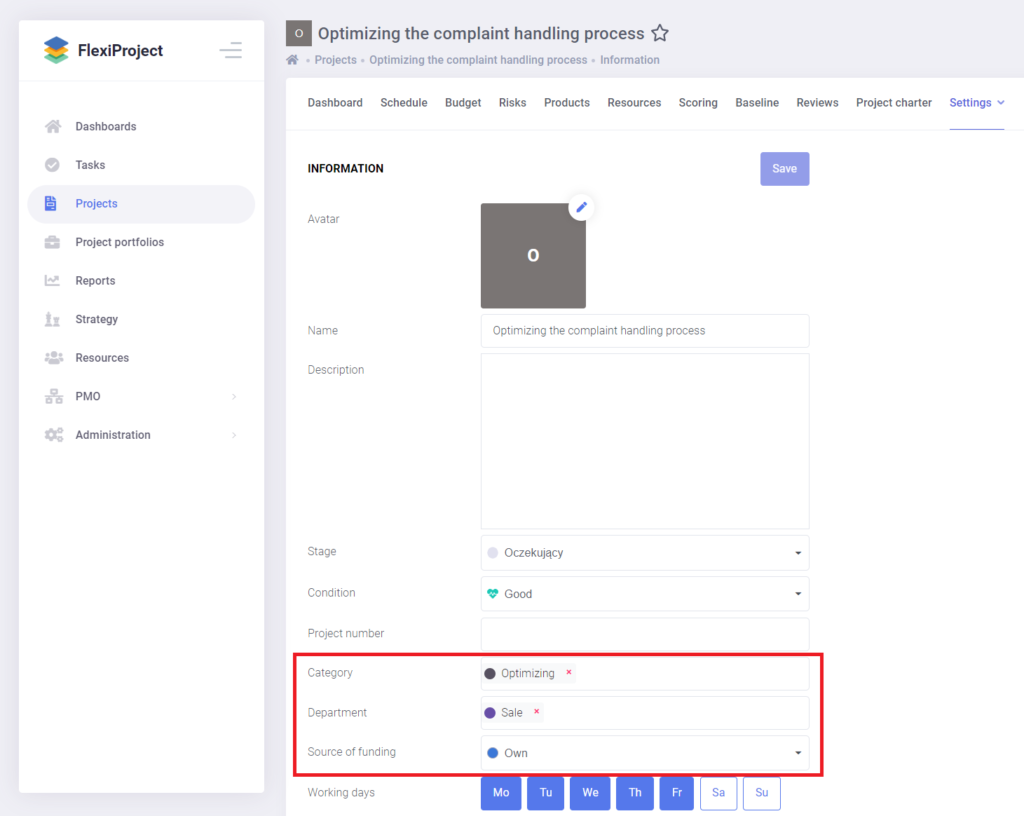
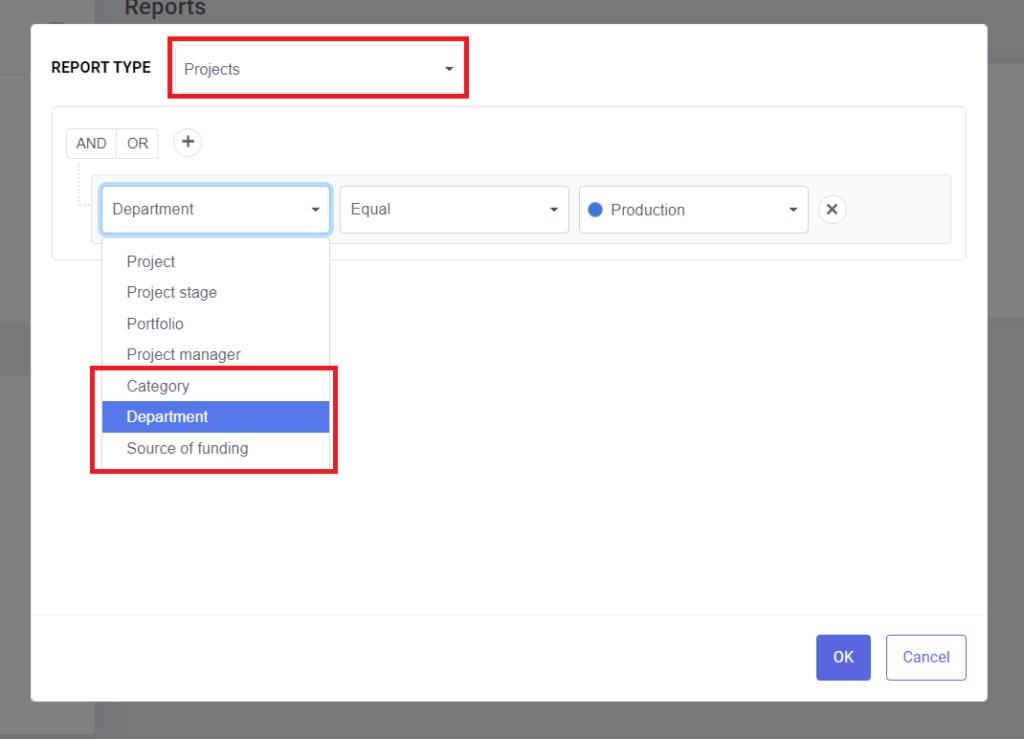
4. Project portfolios – budget tab
Project portfolios have been extended with another “Budget” tab, where you can display financial values for individual projects. The tab has a total row, which makes the financial summary for the portfolio more visible.
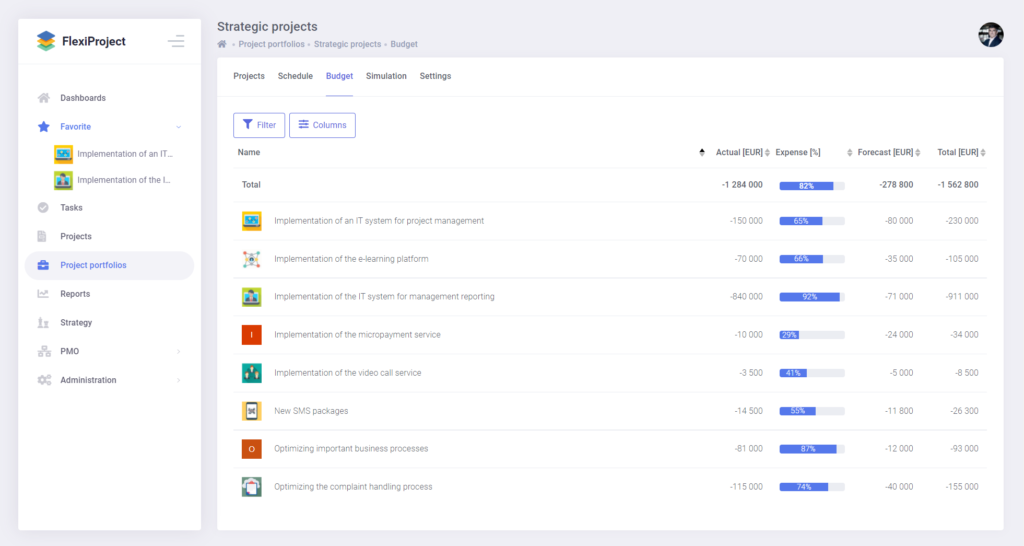
5. Create new projects from portfolio levels
With the new release, people who have permission to create projects will be able to add new projects from the portfolio. As in the case of adding projects from the projects tab, there will be 3 options to choose from: adding an empty project, a project from a template, and importing from Excel or MS Project.
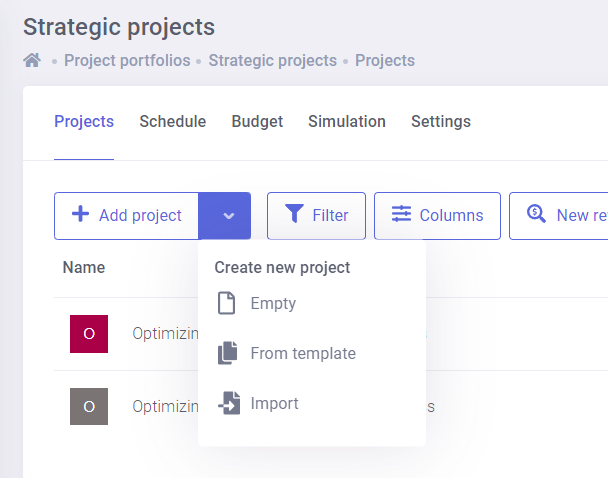
6. E-mail notifications regarding the start and end
There has been quite a big change in terms of e-mail notifications about the end date. First of all, in addition to the end date itself, the user can also enable e-mail notifications regarding the start of the task. Secondly, e-mail notifications will not be sent separately for each task, but collectively. Once a day in the morning. Thirdly, each user in the notification settings will be able to define how many days earlier he wants to receive reminders about the implementation of tasks.
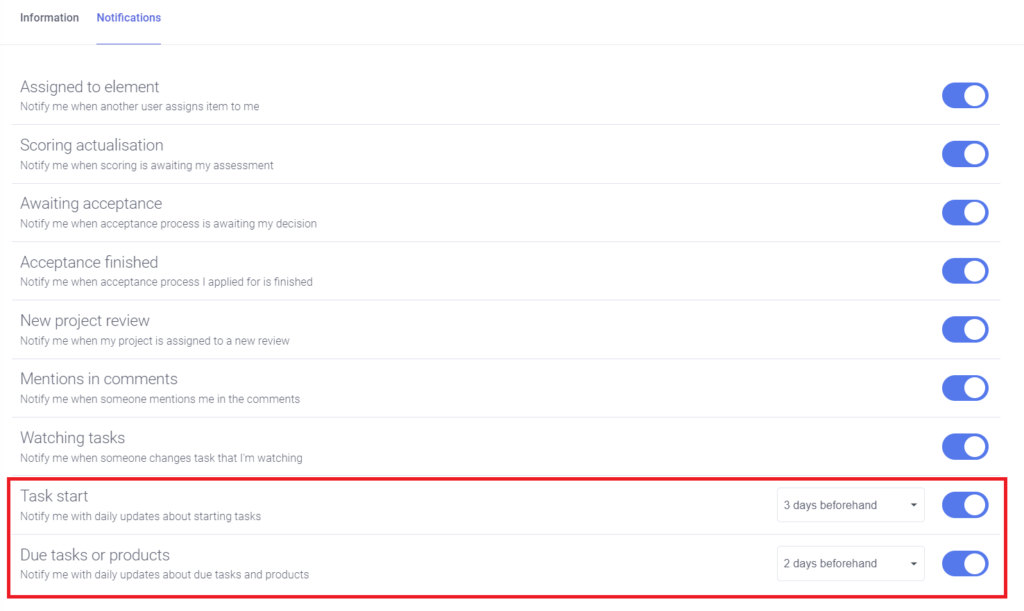
7. Changing the status of collective tasks on the schedule
The functionality of the project schedule has been extended with the ability to change the status of collective tasks. Before this status was non-editable and resulted from subtasks. It will still result from the subtasks, but changing the status of the batch task will allow you to select or deselect all subtasks and change the status to done with one click.
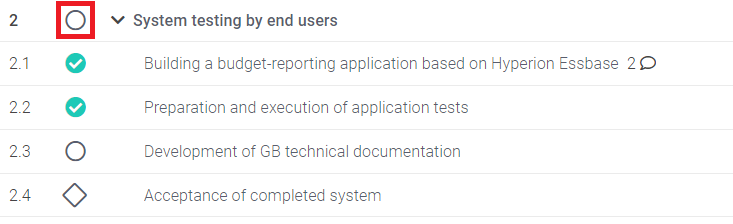
8. Changing the place of design templates and adding avatars
Design templates change their placement in the application and will be available in the Projects section as an additional tab. Due to the change of location, the permissions also change. All users with administrator rights to the “Projects” tab will have access to the templates. In addition, the templates have been enriched with avatars, thanks to which users using them when creating new projects will be able to quickly identify the project that interests them.
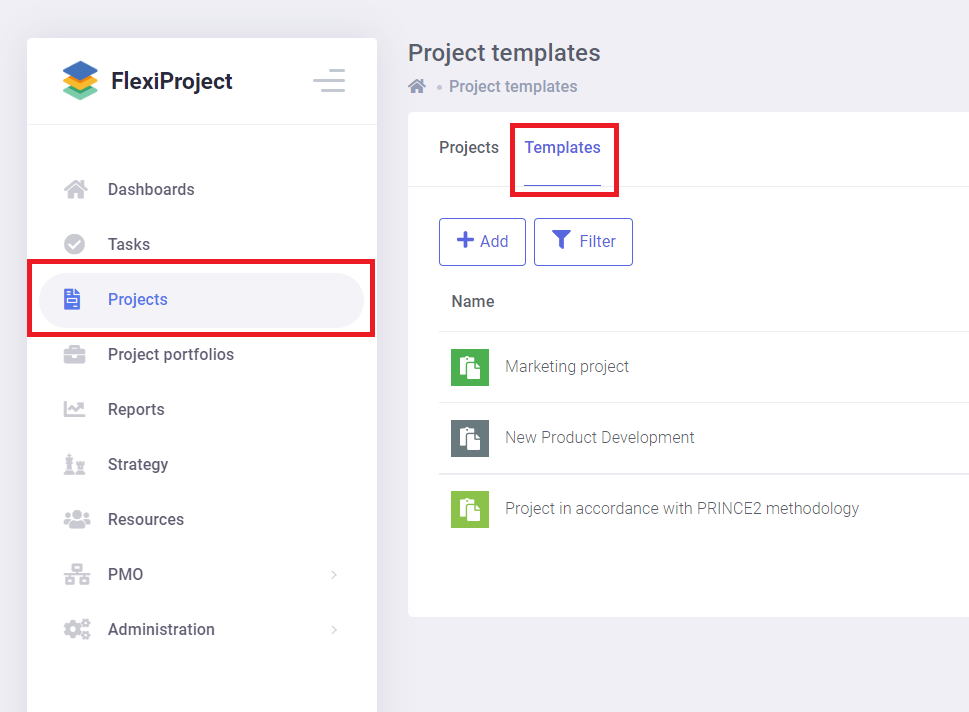
9. Extension of reports for project plans
The report on project plans and changes to project plans has been enhanced with the ability to display plans that have a status other than approved. Thanks to this, in the latest version it will be possible to display all plans for which the approval is pending. In addition, the plans in the report have been linked. After clicking on the name, the user will be redirected to the selected plan.
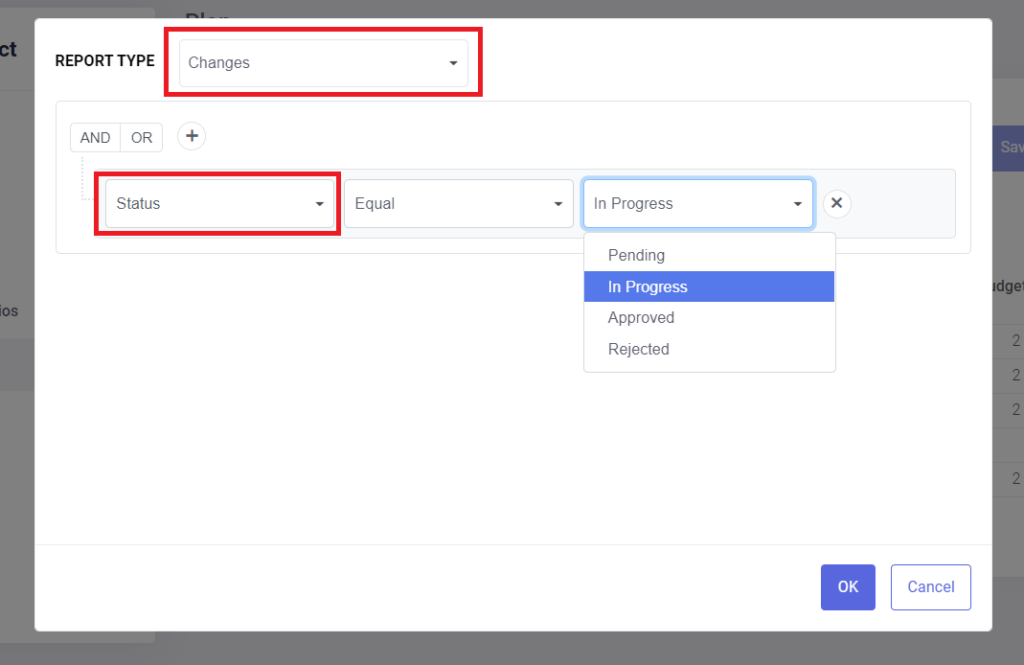
10. Expansion of task reports and milestones with their own columns
In the new version, it will be possible to create a report for scheduled tasks and milestones that have assigned schedule fields. It can be created by system administrators and project managers can add them to their schedules later. The new functionality allows filtering items in reports by selected values and displaying them in the report.
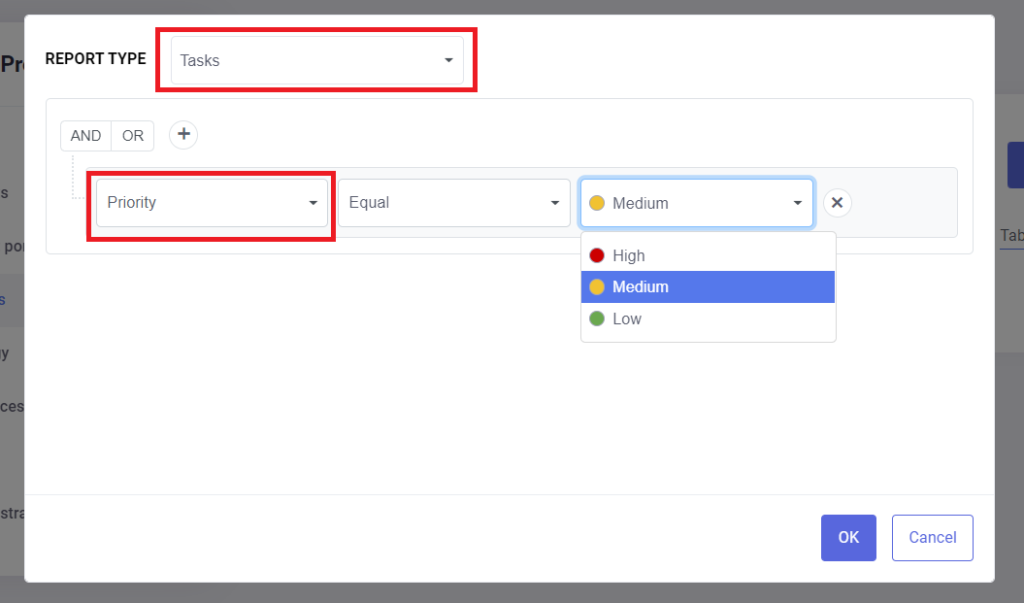
11. The attachment icon
In the list of to-do tasks, schedules, and budgets for all items that have any attachments, we have added an icon that will allow you to quickly find these items.
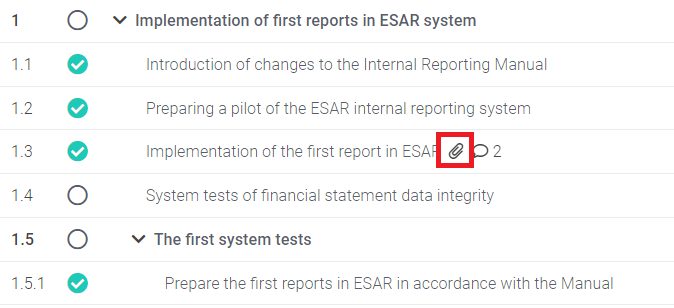
We strongly believe that the changes that have appeared in this issue will make your work easier and will allow you to better implement your projects. We are happy that we can develop and improve our system, and your ideas are the foundation of the next editions. We encourage you to contact us, share your feelings and send us further improvement suggestions for the application.
The FlexiProject Team