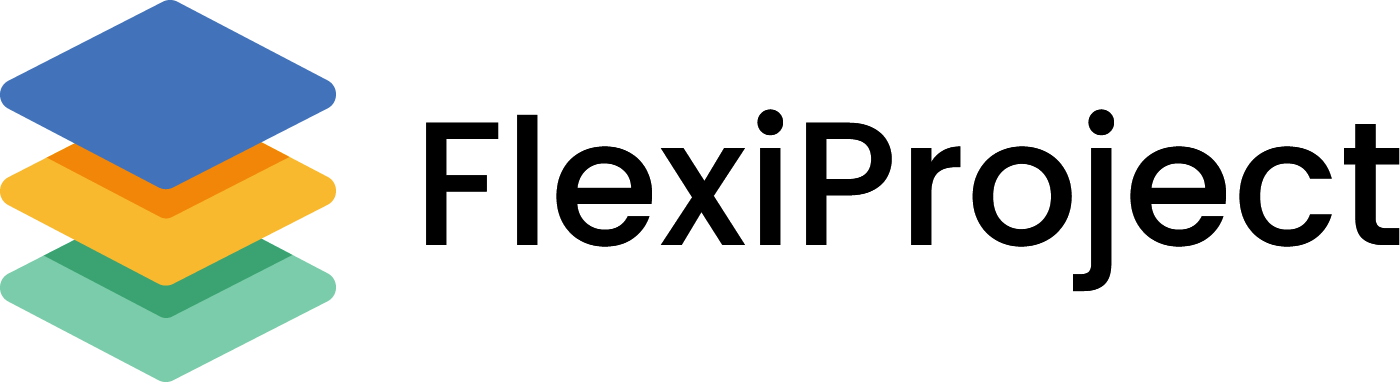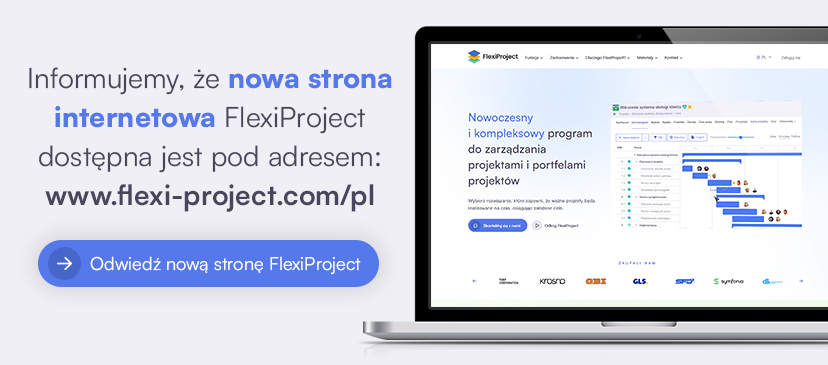2021.09 FlexiProject Release
We are pleased to inform you about a new release of FlexiProject with many new and exciting features. Check out what appeared in our project management software this time:
Budget display:

In the system settings, you can define how the budget is displayed throughout the application. Two options will be available:
- With a negative sign – all expenses are shown with a negative sign and revenue is shown as positive amounts. Depending on the difference between the expenses and revenue, the budget is displayed with a minus sign or as a positive amount.

- Without a negative sign – all expenses are shown without a negative sign, and revenue is shown as positive amounts with a plus sign. Depending on the difference between the expenses and revenue, the budget is displayed as a positive amount or as a positive amount with a plus sign.

Defining privileges for project roles and sponsor role removal

In the system settings, you will be able to define which project privileges are assigned to a specific project role. In addition, the project role of the Project Sponsor will be changed to an editable role and moved to the role glossary. This will allow you to change its name, privilege level, as well as remove it from the system.
Extension of approval paths

The functionality of the approval paths has been extended to include the ability to add project roles created in the system settings. In addition, for each of the approval levels, you can specify whether all decision-makers or just one decision-maker are required to approve it. If one decision-maker is set, the approval will automatically go to a higher level if one of the assigned persons makes a decision.
In addition, when an approval path is chosen for a project, the user will be able to preview the entire path before submitting a plan change request:

Once the approval path has been launched, people with project administrator privileges will be able to grant approval on behalf of another person.


Change in project charters and submission of plan change requests
The changes that are immediately obvious include the change of the name of the Documents tab to Project Charter and Current Charter to Draft Charter.

The schedule and budget mechanism for the project charter has also been slightly changed. When there are no items in the schedule and budget tabs, you can edit the fields associated with these tabs in the project charter. If you add values to the project charter, the values will appear in the schedule and budget tabs. When some items are already added to the given tabs, the draft charter always shows the current dates from the schedule and budget tabs, and the values will not be editable from the charter level.



When a project plan change request is submitted, when you want to archive the project charter, an additional tab will appear showing the project charter. The values on the requested project charter will depend on whether you will request a new plan for the budget and schedule.

Summary row for the schedule
A summary row for the project has been added to the schedule tab. It makes it easy to preview the date range of the project and the schedule progress. The bar is also visible in the Gantt chart and is fully editable, so you can easily move the entire project over time.

Editing extended columns from the list
In the new version of FlexiProject, you will also have the option to change the extended column values from the list. Previously, the editing option was only possible from the milestone or task details level.

Adding relations from the list

The list of options available from the schedule has been extended to include the ability to quickly assign relations so that you can add dependencies between items without having to enter the task details.
Message about the previous tasks not completed
If you change the status of a specific task to Completed and not all previous tasks have been completed, the system will display an appropriate message. Then, you will have to manually confirm if you are sure you want to change the status of the element, as not all the elements preceding it have been completed.

Ukrainian language and Ukrainian hryvnia
We are pleased to inform you that in the new edition, FlexiProject will also be available in Ukrainian. It will therefore also be possible to choose Ukrainian hryvnia as the currency for the entire budget in the system.

Sorting by managers
The option to sort lists by project managers has been added in the project list, in project reviews and project portfolios. If the project has more than one manager, the lists will be sorted only by the managers who are first in alphabetical order.

Tagging people in comments
The feature of tagging in comments has been added to tasks and milestones. After you type “@”, you will see a list of users you can mention in the comment. The user you have mentioned will receive an e-mail notification specifying the task and project they were tagged in. If the user does not want to receive e-mail notifications about tags, they can disable them in the user profile.

Images in descriptions and comments
The option to paste images in the description and comment fields appeared in the schedule items. We hope that this functionality will make your daily work with the schedule easier.

We are pleased that once again we can boast a new version of the FlexiProject management software, and thus its continued development. The majority of the changes made in this edition reflect the needs that you have reported to us. We believe that our software will improve with every new release, and work with FlexiProject will be more and more successful.